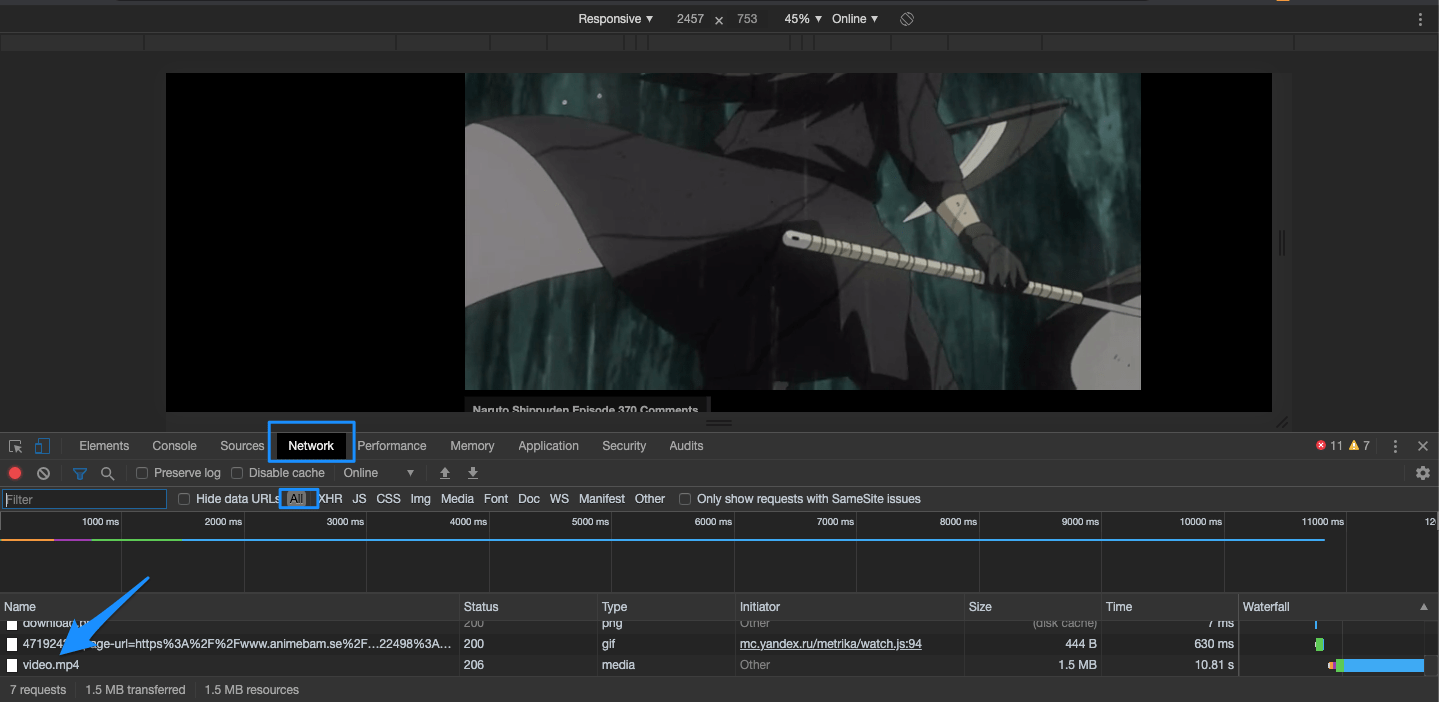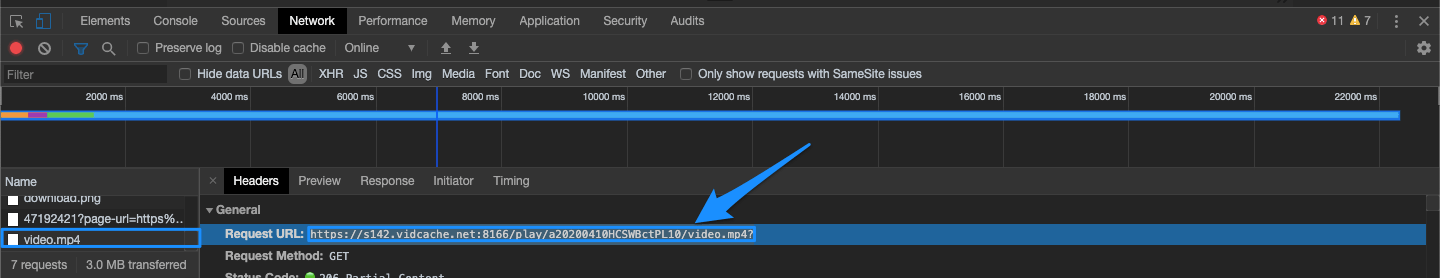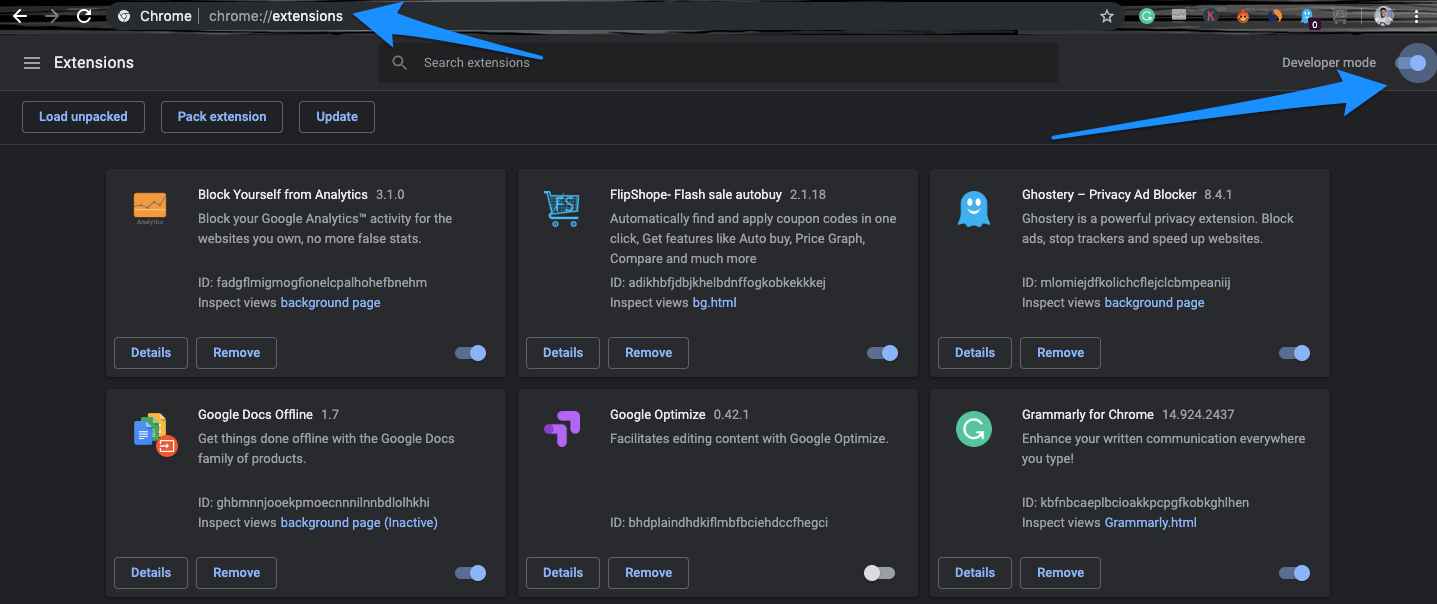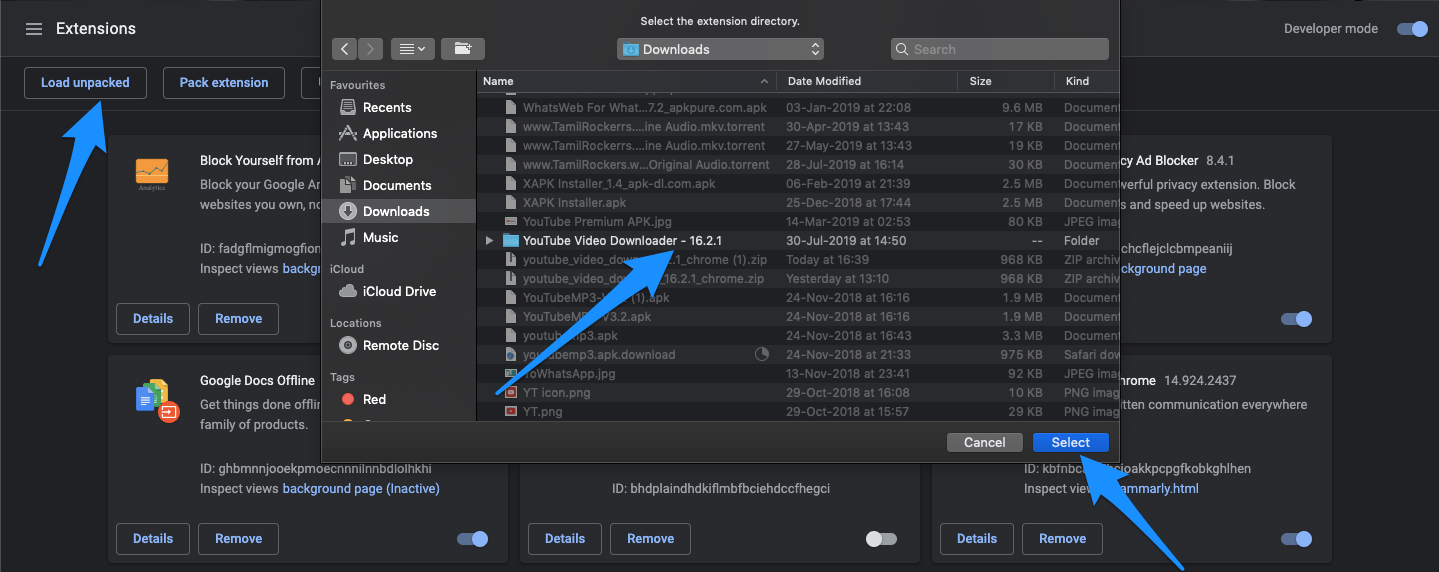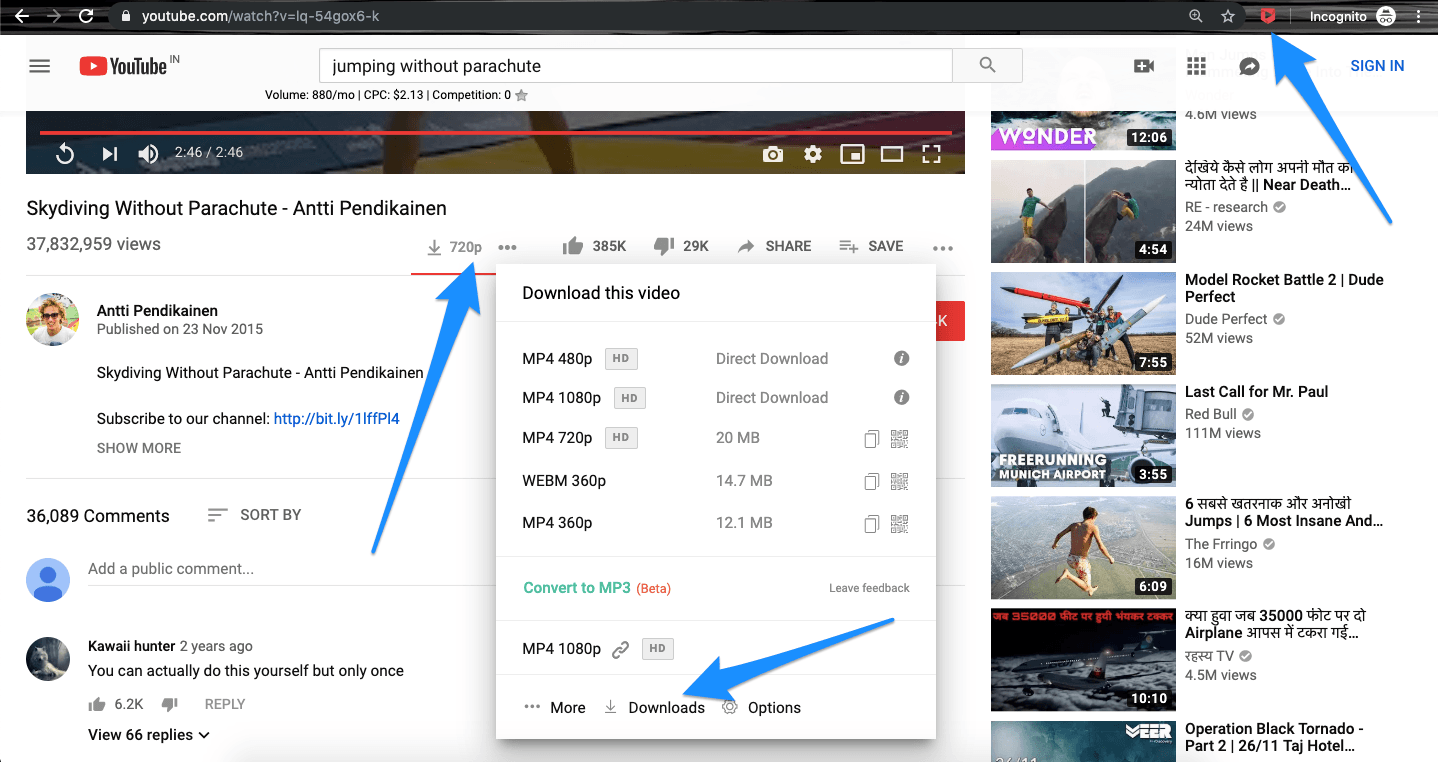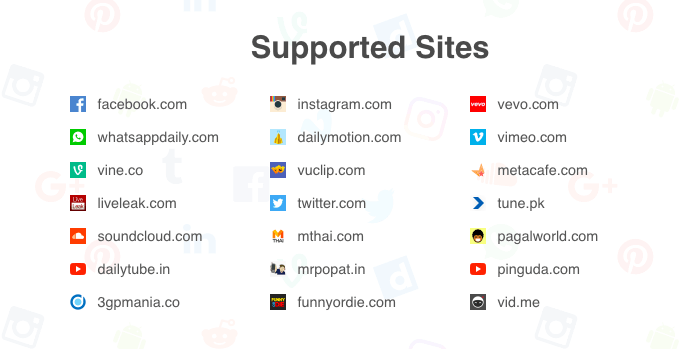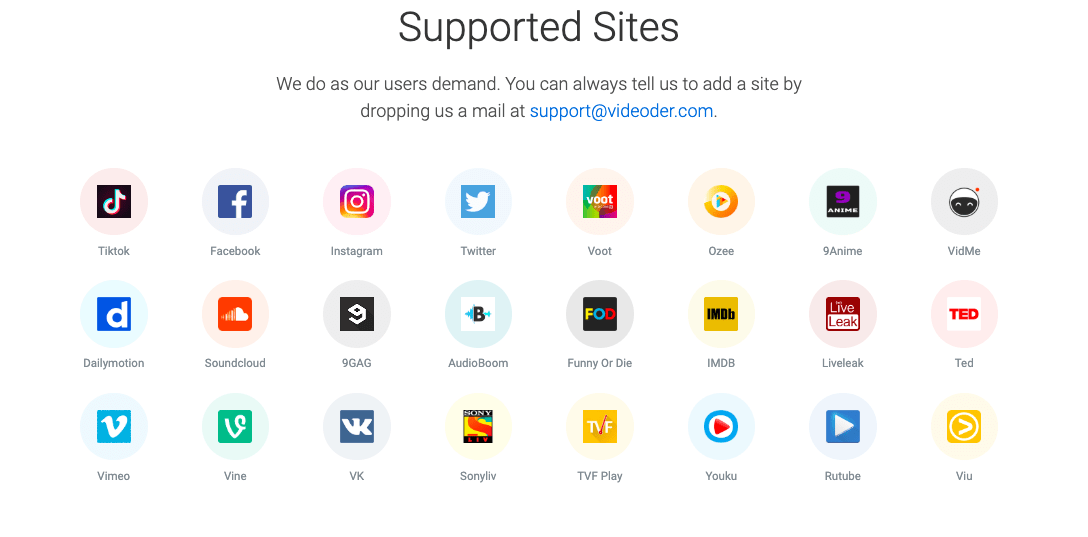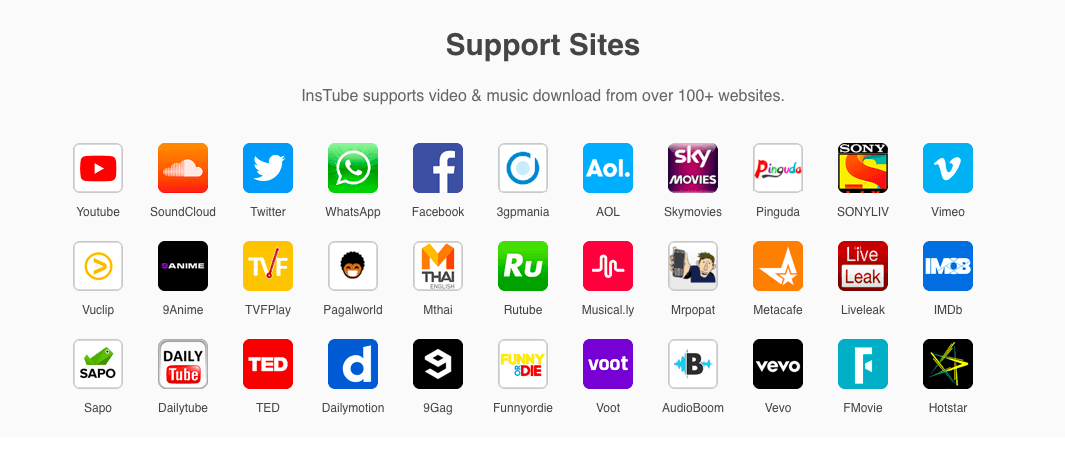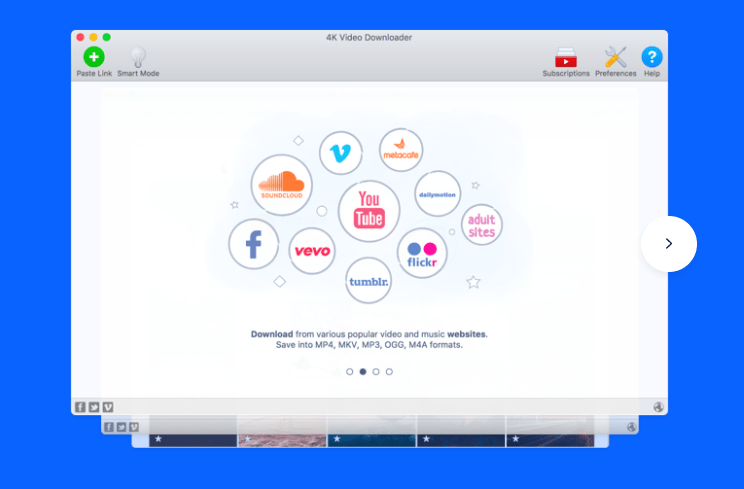Downloading videos embedded om any website is not an easy task given videos are encrypted and protected employing modern scripts and codes to prevent online downloads. Also, most of the hosted videos embedded on a Website run over a CDN which changes the embed videos URL after the expiration period. But there are several online tools, Apps and services which help you download videos on any website without much issues and problems. Therefore, I will discuss all the major platforms through which you can save the media files directly into your device storage.
Ways to Download Videos from Any Website
Here are Various Methods Available to Download Videos from any Website for free using various tools.
1. Using Element Inspect
You can download flash video from any website without any App or online service. All you need is a Chrome Browser on PC and just a few steps. Note: This method may not work always, but you can still give it a try.
Right-click on any empty space on the site with video.
Click on Inspect and a separate developer window is opened.
Now click on the Network. And start playing the Video.
You will see the Video URL in the Network section
Copy and Paste the URL in the new tab
Save the file to the device storage.
2. Using Chrome Extension
The Chrome extensions are a great utility tool which assists and enhance in Chrome productivity. But there are a number of video downloader chrome extensions which help you get the embedded videos from many popular sites for free without any complications.
1. Video Downloader Plus
Initially developed as a native Facebook downloader extension but as the plugin grew in popularity the developers started increasing the scope of sites. Now the Plus supports all the popular streaming sites and videos on any web page. You can download and save videos from almost all websites. Downloader Plus supports multiple video downloads at the same time. The extension can detect and saves any media type with multiple format support. VDP is Easy to use and totally free with. Download VD PLus
2. Video Downloader professional
With this extension, you can either download videos from a page or create a playlist. By creating a video list you can get quick access to the videos and you can play them at any time, without having to look for the web page. You can also cast the downloaded video via Chromecast. professional video downloader is one of the popular download manager extensions has a good number of downloads with a high rating. Download Downloader Professional
3. Video Downloader Plus
Another Video Downloader Plus offered by a different developer. The extension allows you to download MP4, MOV, FLV, WEBM. The extension button in the browser will turn blue if the plugin detects videos files that could be downloaded. The extension can display every available video file and format that we detected. Video Downloader Plus detects multiple formats to downloads. It supports MP4, MOV, AVI, ASF, MPG and many more. Video Downloader Plus downloads almost from 99% of video hosting websites. Video Downloader Plus downloads multiple videos simultaneously. The plugin allows you to skip parts to avoid unwanted content. Download VDP
4. Download Master
Download Master lets you download a media file from a web page. When you right-click on the link you will get two options, select “Download link” if you wish to download the selected file or else you can also select “Download ALL links” if you want to download multiple files located on the page. If the page has a video file than the extension will notify you the same and you can download it directly on your system storage. Download Master
5. Addoncrop YouTube Downloader
Download the YT Downloader Zip file from Addoncrop Site.
Extract the Zip File. A simple double click will automatically extract the file.
Open the chrome extension URL with chrome://extension and enable developers mode.
Now click on Load Unpacked and upload the extracted file.
The Chrome Extension is Added to Google Chrome Browser.
The extension is automatically added to Chrome with a download links just below the video title. You can download videos in 4K, 720P, 480P, 360P, you can also download videos in the mute mode without any Audio. The extension also allows you to download the audio file in Mp3 and WebM format for free. Just with a click.
You also get a dedicated dashboard to track the download progress. Cheers!
3. Using Downloader Apps
Most of the sites do not support video download from there platform nor do they support any of the services which let download the video file. But there are a number of video downloader apps which help you get the embedded video from many popular sites for free without any complications.
1. SnapTube
Another similar popular Video Downloader App for Android. You can download the videos and MP3 from YT, Instagram, Facebook, Vine, Vimeo etc. It is the best solution to download embedded videos from web pages. The App interface is very easy and you also you can search for your videos with the help of keywords in the search/URL box. The app supports multiple downloads with various resolutions. You can download videos from more than 200 sites.
Features of SnapTube
Supports 200+ sitesDownload in multiple resolutionsDirect MP3 downloadsSearch videos with keywordsMP3 Media Converter to convert files into required formats.Download videos in MP4 or FLV formats also AAC formatEnhanced downloading technologyClean & SafeManage video downloads
Download SnapTube
2. Videoder
Videoder is another popular video downloading the app for Android. The app has a very smooth UI and easy to navigate features. The App supports video download from a large number of websites and Apps including Social Media Sites like FB, Twitter etc. The best part of the App is it creates the download links directly without opening the Videoder App thus reducing the effort to switch between the Apps. It App contains ads which you can remove buying the Videoder Premium plugin from the Play Store. All you need to do is install the App, open your favourite video and tap on the share button and then click on the Videoder icon to generate the links. Download music and videos from over 1000+ sites
Features of Videoder
Supports 1000+ popular sitesInbuild Browser4K downloader supportFast download manager
Download Videoder
3. InsTube
InsTube is a popular video downloader App which supports video and music download from over 100 websites. You can save video and audio files directly in your device storage with the option to choose the resolution and format for the file. The App uses an Advanced Downloader Engine to save the files at great speeds. And there is no compromise in the pace even when you go for the simultaneous file downloads. InsTube is a browser cum downloader App so that you can quickly grab a video while you surf the web. The App interface is very simple and intuitive with a number of customisable setting options.
Features of InsTube
Supports 4K and HD downloadsFree Music and Video DownloadsInbuilt Video and Music PlayerHigh speed with Enhanced TechnologyCan be used a browser for web surfingLite in weightConsumes low data, battery and RAMInbuilt Video locker
Download InsTube
4. 4KDownload
4KDownload is a plain and simple video clip download tool that can grab videos from YouTube, Vimeo, Facebook and Dailymotion. 4K Video Downloader allows downloading videos, playlists, channels and subtitles from YouTube, Facebook, Vimeo and other video sites in high quality. Save entire YouTube playlists and channels in MP4, MKV, M4A, MP3, FLV, 3GP. Download video in HD 1080p, HD 720p, 4K, and 8K resolution and enjoy the high definition videos on your HD TV, iPad, iPhone and other devices. Download 4KDownload | Windows & Mac
Using Online Sites
1. Dredown
Open dredown website.Select the site from which you wish to download the video.Paste the copied URL in the text box providedPress Dredown! Done!
2. Catch Tube
It is one of the best ones out there. It’s totally free and works on popular websites like Twitter, Vimeo, Dailymotion, CNN, Tumblr, YouTube, Facebook, and others. To use this free video downloader, just visit the website and paste the URL that contains the video. Visit Catch Tube. Conclusion: With the various methods listed above you can download videos embedded on any website. Though the above methods may not guarantee a 100% success as modern streaming videos come with number of segments to prevent downloads but the tools above if possible can handle that and give you a complete video in a supported format. If you’ve any thoughts on Download Video from any Site | Grab Embedded Videos, then feel free to drop in below comment box. Also, please subscribe to our DigitBin YouTube channel for videos tutorials. Cheers!