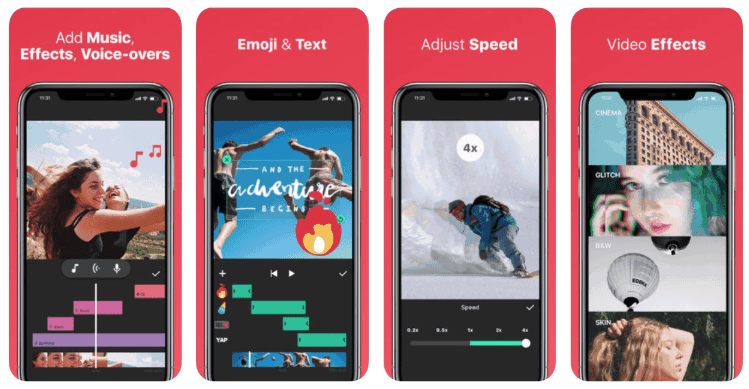The Video Maker Apps are a very good way to communicate your expressions by creating greeting or making some high-quality YouTube edits with all effects, fades, animations and transitions. So, today I have come up with some of the best Videomaker Apps for Android to create great edits.
Best Free Video Maker App for Android
Here are the Best Video Maker Apps for Android to create some cool video edits with images, animations and 3D effects.
1. KineMaster – Video Editor
With Kinemaster Video Maker you can do dazzling edits, motions and animations on your Android Smartphones which where prior capable only on big editing tools on PC. KineMaster is a fully professional video editor for Android, supporting multi-layers of video, images, and text with state of art cutting and trimming, you can have multi-track audio, volume envelope control, 3D transitions, Chromakey and more with this video App. The App is nothing parallel to a professional video editor app on PC.
Features of KineMaster
Multiple layers of video, images, stickers, text, handwriting video clipsFrame-by-frame trimming, splicing and slicingSupports all versionInstant preview anytimeHue, brightness and saturation controlsSpeed control for video clipsFade in/fade out sound (overall)Volume envelope (Precise volume control from moment to moment within a clip)Transition effects (3D transitions, wipes, fades, and more)A variety of themes, animations, and visual and audio effectsChroma Key FeatureSupports all the video formats.Automatically optimize the unsupported videos
Download KineMaster
2. VivaVideo
Viva Video is a popular video editor app. The App offers pro-level control without any watermark and all top features for free right away without any payment. You can download the App from the link below. The VivaVideo app is free to use but there are some limitations to the App like the edit has Watermark, you may be encountered with Ads, there is Time Limit and No Background Customisation option. But with the Paid Version of the VivaVideo App, you can access all these features. For professionals and amateurs alike, Viva Editor offers the pro level of control on the editing process over the mobile.
Features of VivaVideo
Trim and merge video clips in storyboard editingEnhance Videos with FX, stickers, music, filters, 3D transitions.Live dubbing over the videoUnlimited video length.Live Preview of editsSupport multi-capture options: Basic| Selfie| FX| Funny | Music Video.Photo Slideshow MakerYou can edit, merge, trim, split, reverse, duplicate, rotate, blur, video reverse, video playback.A variety of themes, animations, and visual and audio effectsSupport all video formatsAutomatically optimize the unsupported videos.Motion control of the speed of video for fast and slow
Download VivaVideo – Play Store
3. Video Maker
Video Maker of Photos with Music & Video Editor is one of the easiest video editing tool with slideshow maker and picture motion effect. The App allows users to create videos smoothly with effects, filters, themes, doodles, gifs, animations, stickers, and background music. You can also trim, merge, voice-over, dub, split, compress and share the edits. Videomaker is a professional video editor App that will satisfy all your video customization needs.
Features of Video Maker
Create Cuts and merge themNumber of Themes for high-end effectsRoyalty free musicBeauty effect and filtersImage animations and stickersVideo Speed controlsVideo to Mp3 converterBeautiful FX effects, GIFsLive dubbingSimple to use and consumes fewer resourcesQuick export with 720P/1080P HD supportNo video limit
Download Video Maker
4. Quik
Quik – Free Video Editor for photos, clips, music App is one such quick editing App with which you can create effects without much editing as the App hosts a number of pre-built templates to choose from. You just need to select your favorite photos and video clips, choose the effect you wish to apply, rest assured will be done by the Quik in seconds. The App itself adds beautiful transitions and effects and syncs everything to the beat of the music. You undoubtedly could manually edit and add effects if you wish. If you are not willing to engage yourself in a layer by layer video edit you can go with Quik.
Features of Quik
Add up to 75 photos and video clips from local storage or directly from cloud storageAutomatically adjusts and creates great effects by scrutinising the images or videoChoose from 23 themes, each with transitions and graphicsAdjust the font, filters and graphics to fit your style.Supports HD with 1080p or 720p @60 fpsVideo Speed ControlsGeo-Tagging supportSupports all major video formatsStickers, animations, trims and mergeSimple without much complications
Download Quik
5. FilmoraGo
FilmoraGo – Free Video Editor is a pretty powerful editor software. Unlike many other maker tools which restrict users with a time limit or Watermark, the FilmoraGo gives unlimited time access without any Watermark. The App helps you create some stunning videos using clips and images. Those who are familiar with Editing tools for them it is no brainer how popular the software is for PC.
Select Photos and videosPick a Theme, add your favourite Music, Filters, Titles and even Transitions.Export to storage or share online.
Features of FilmoraGo
Preview clips in Real-timeAwesome template and effectsInbuilt music and external music support.Overlays & FiltersPlay in reverseTrim by DurationSlow – Fast motion editorFull functional Text & TitlesMute, Rotate and mergeSimple UI and quick export
Download FilmoraGO
6. PowerDirector
PowerDirector is a popular and powerful video editor App with video layer support. The application also has other popular video effects like slow motion, reverse video, background edit and more. The App supports Chroma Key giving you the power to create cinematic visual effects. The App comes with all basic editing features needed to make the best Videomaker App.
Features of Power Director
In-depth Audio editorCombine picture and video in one movieChroma key for background editingVideo collage Effect PiP video overlayColour and Contrast ControlsBasic Editing abilities like trimming, splitting, merging etcVideo Layer SupportAudio Envelope and Volume control
Download PowerDirector
7. InShot
If you are a social media freak than InShot could be your best friend. The App is designed to cater the users who are fond of Facebook, Instagram, Tik Tok and similar services. The App has a plethora of features which fast processing and simple design for quick results. The Videomaker App lets you adjust the aspect ratio to make it suitable for various social media platforms. InShot is a simple yet very intuitive movie and photo maker App for Android.
Features of InShot
Filters and video effects (glitch effect.)Video brightness, contrast, saturation, control etcAdd background music with fade effectVideo playback controlCrop, Trim and Merger mediaAdd text, stickers, gifs and moreRotate videoPhoto slideshow with inbuilt FX and animationsInstant cool effects for Snapchat, Tik Tok, Instagram, Facebook etc.A number of themes with cool graphic designs.
Download InShot
8. VideoShow
VideoShow is a popular Videomaker App. It has a unique cult following among many countries. The App offers all the basic editing functions. It is also an instant Video Editing App with a number of themes and graphic designs which you can embed onto a photo slideshow or a video. VideoShow also offers other basic tools for making an excellent video with all the FX using stickers, gifs, video and audio playback controls and more.
Features of VideoShow
High level of personalisationMulti-music, transitions, sound effects and live dubbing50+ Themes for freeInstant video effects with the pre-built designs.Multiple music effectsGif creator with sticker effectsFX, Trim, Cut and Merge effectsVideo reverse with Zoom effectsCompress Video fileAspect ratio settings for various social platforms
Download VideoShow
9. YouCut
YouCut is an App by InShot for more detailed curation of the video. You get control over every basic editable aspect of the video. Create a fantastic photo show or a movie with cinematic FX in 4K quality to export. The App unlike most of the similar Apps does not come with any watermark on the output. YouCut is simple to use. I recommend this if you are going for some lightweight edits.
Features of YouTube
Video MergerVideo Trimmer & CutterVideo Splitter & SlicerNo WatermarkAd-free editingVideo Filters and EffectsVideo Color AdjustBackground ChangerMusic input and effects.Video Compressor & Converter
Download YouCut
10. PicsArt
PicsArt is well-known editor App. You will get all the features to edit a photo or create a collage. Some features are limited or restricted for which you need to pay to unlock them. But the buy is worth every penny. PicsArt is an ultimate resolve for all your image editing desires. You can start from scratch to create some top-notch edits with over-the-top effects, animations and FX. PicsArt is a one-stop destination for all who are in awe of creating some dazzling stories. VideoShow also offers other basic tools for making an excellent video with all the FX using stickers, gifs, video and audio playback controls and more.
Features of PicsArt
Collage Maker with a number of framesIn-depth effects with all auxiliariesDrawing feature with colours and paintbrush customisationSticker Maker and clipartAI-powered effects100+ fonts and text calligraphyframes, backgrounds, borders, callouts & moreExposure and transparency
Download PicArt
11. Adobe Premiere Clip
We all are aware of Adobe Premiere Pro and After Effects, they are the strong beast in the video editing field. The Adobe Premiere Clip is the baby version of Premiere Pro which enables you to edit the videos from your Android smartphones. The outstanding feature in Premiere Clip the ability to automatically create the video based on similar photos. While it also has the capability to perform the basic video editing functions like cutting, trimming, adding filters, music, etc. unlike other apps – it’s not bombarded with sticky ads. Even Premiere Clip has the ability to directly upload the creation into social media sites and/or store locally on the device. Pricing
Basic: Absolutely free!
What did I like?
No distinguished free and pro version, all the super-rich features are absolutely freeNo annoying sticky or popup adsThe video can be exported into Adobe Premiere Pro CCAutomatic mode to create video instantly from selected photos and videos
Download Adobe Premiere Clip Conclusion: With the above Video Maker Editor Apps you can create some stunning visual media for all the occasions or for sharing on social platforms. The Apps are from basic video filters to theme-based and video layer embedded software for all the needs of any user. With some apps, you yourself need to create the edits from scratch while some have pre-built graphics which you just need to overlay over your media and give it some optical appeal. Note: I hope the post was helpful. Do comment below for any assistance or support if needed. If you’ve any thoughts on Best Free Video Maker | Editor | Creator Apps for Android, then feel free to drop in below comment box. Also, please subscribe to our DigitBin YouTube channel for videos tutorials. Cheers!